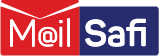What is the Difference Between POP and IMAP?
When you login to your email and check for email messages, your email app communicates to the email server using one of two special protocols: POP3 or IMAP.
In this article, we discuss the difference between the two.
What is POP3 (Post Office Protocol)?
POP3 is the original incoming email protocol. POP3 stands for Post Office Protocol 3. It is supported by all email clients.
Unlike modern protocols that use two-way synchronization, POP3 only supports one-way email synchronization, only allowing users to download emails from a server to a client.
When you configure your email client to check email using POP3, it downloads all email messages from your mail server and flags them to be deleted from the mail server.
Limitations of POP3
• If accessing emails from multiple devices, your emails are not syncrhonized. This means that every time you read an email, say on Outlook on your computer, then later access your emails on a different device (say tablet or phone), it will appear as a new/unread message.
• Sent items cannot be syncronized using POP. They can only be saved on the device from which they were sent. For example, if you send an office email from your phone, it will not appear in your sent items folder in your office computer.
• If you delete emails on one device, say, your computer, then later access your emails from your home laptop, the deleted emails will still appear in your mailbox.
• You must set your device to automatically check your email server for new messages periodically. POP does not allow for emails to be pushed to your device as they arrive.
• If you need to have your emails arranged in special folders, you must manually create and set rules for each device separately. This means that if you organize your emails on Outlook, you’ll need to repeat the same process for all other accounts.
When to use POP3
Some scenarios where it makes sense to use POP3 are:
• You access email from only one device (or computer).
• You want to be able to read email when you’re not connected to the internet
• You save a lot of emails and want to keep them from occupying a lot of space on your email server
IMAP (Internet Message Access Protocol)
Developed as an improvement over POP3, IMAP gives you live access to all your email messages. With IMAP, your messages are stored in a remote server. They stay on the server until you delete them in your email client.
• You can be logged in with multiple computers and devices simultaneously and read the same messages.
• All changes made in your mailbox are synchronized across multiple devices, i.e., everything you do with email messages synchronizes with your email server. When you read a message (or mark it as read) on any device, it is automatically marked as read on the email server. When you delete an email, it’s deleted from your email server, too.
• Messages will only be removed from the server if you delete them.
When to use IMAP
• You access email from multiple devices. Messages marked as read or deleted, etc., on one device (e.g., computer will appear as such on any other device you access your emails from (e.g., tablet, phone, laptop).
• You want to save emails but keep them from taking up space on your computer. With IMAP, the emails will always be on the server.
Summary
The main difference between POP and IMAP is where your emails are stored. With POP’s default settings, your emails are downloaded to your device and deleted from the server. There is an option to change the default setting to store a copy of your emails on the server. With IMAP, your emails stay on the server and you can access, read and unread messages from multiple devices.
IMAP or POP3? Which one is right for me?
If you plan to access your emails from different devices, use IMAP. If you work on email offline a lot and use only one computer to access your email, use POP3.