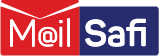Forgot your password? Here’s how to reset your password
Forgot your password? This guide explains how to reset your password on MailSafi via the browser (webmail).
Important Note: Please note the above steps will only work if you had set up an Alternate Email account under your email identity. You must set an alternate email address for each email account by logging into each account and setting it under the Identities section. If you had not done this and have forgotten your password, please get in touch with our support team via support@mailsafi.com for assistance.
Step 1: Go to the MailSafi webmail portal here https://mail.mailsafi.com and then click on Forgot Password.
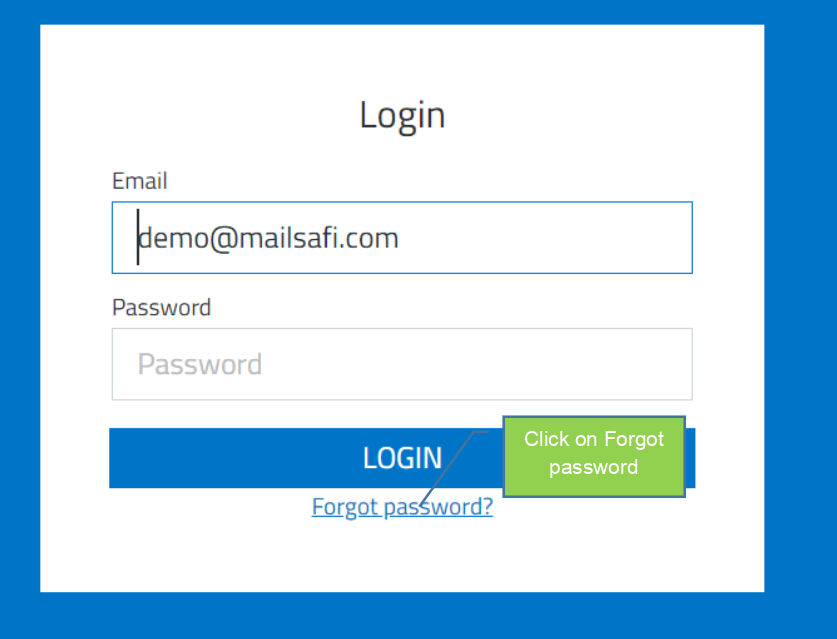
Step 2: On the next screen, type in your email address.
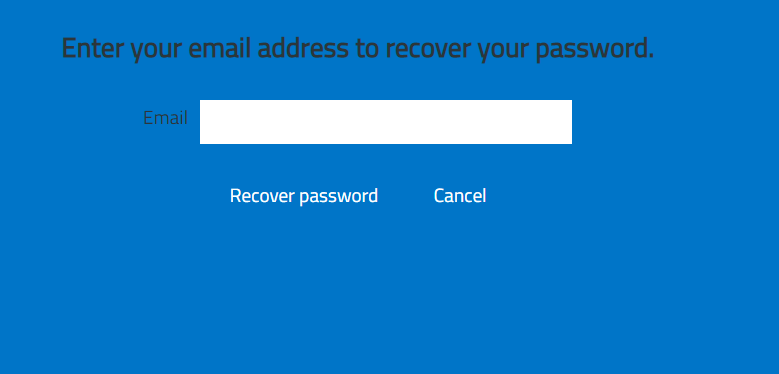
Step 3: Type in your new password in the New Password field and Confirm New Password field. Then enter the Confirmation Code that will be sent to you in your alternate email account and click Save. Please note that the Confirmation Code will only be active for 5 minutes after it has been sent.
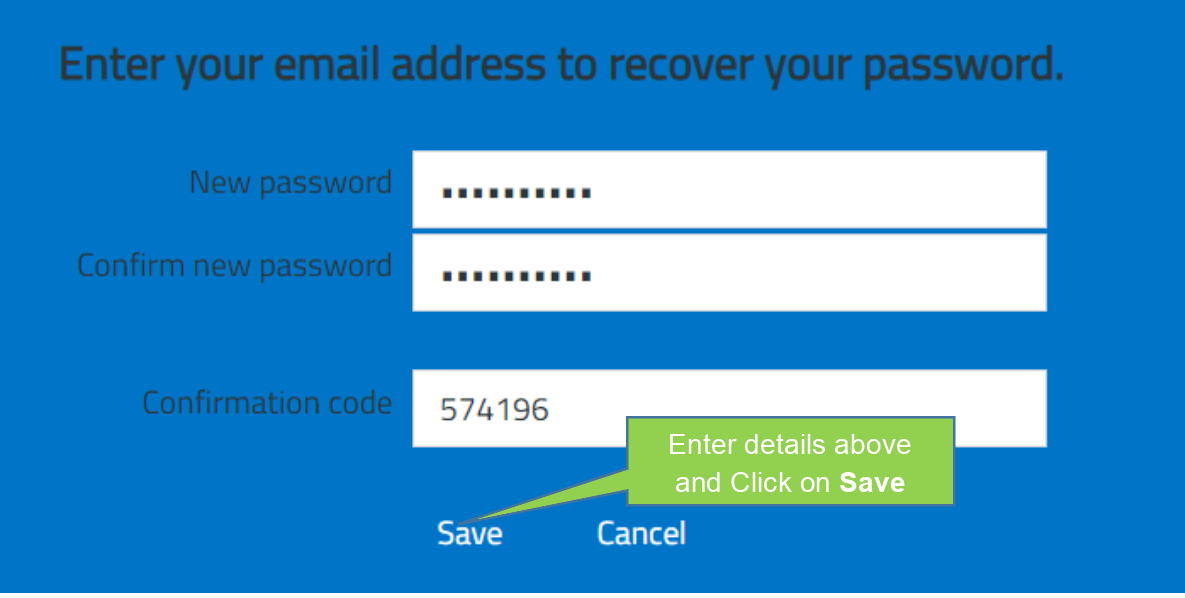
Step 4: Once you press Save, you will be redirected back to login to your account at https://mail.mailsafi.com. You can now login using your new password
Please note the above steps will only work if you had set up an Alternate Email account under your email identity. You must set an alternate email address for each email account by logging into each account and setting it under the identities section. If you had not done this and have forgotten your password, please get in touch with our support team via support@mailsafi.com or call us for assistance.
Related: How to set up an alternate email address for password recovery