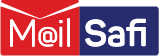Migrating Mailboxes and Users to MailSafi
We migrate the contents of user mailboxes(Email data only) from client source email system to MailSafi. We use the Internet Message Access Protocol (IMAP).
This migration process transfers only email data stored on your source mail server.
As per the IMAP protocol, contacts, calendars, address books, and other data types are not included in the migration.
The complete migration process typically takes about 30 days, depending on the size of your mailboxes and your server's connection speed.
Migration tasks and timelines
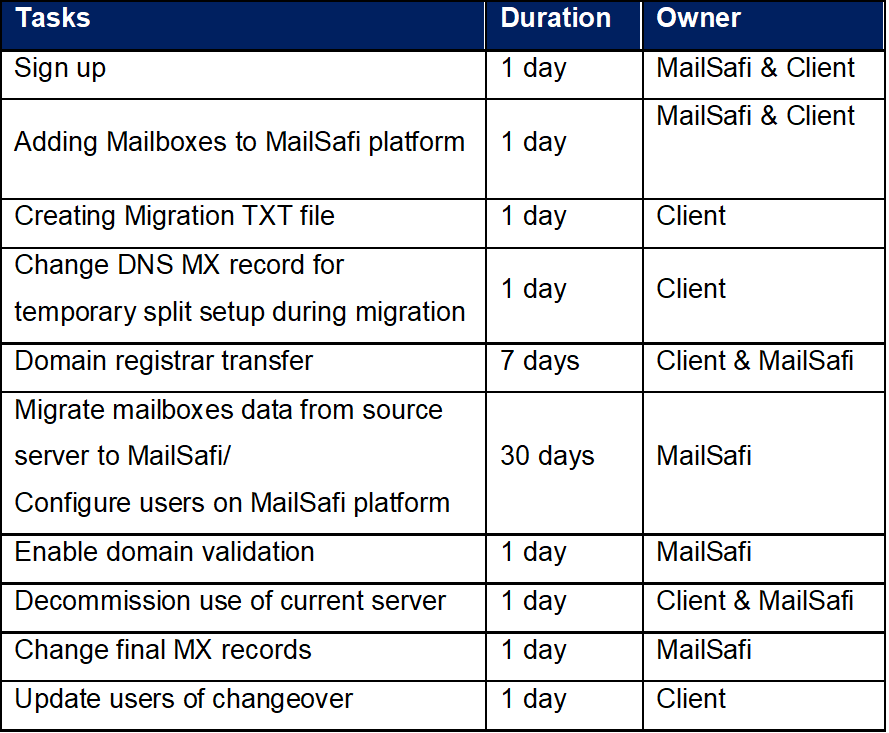
Migration general steps
First, you have to create your users, aliases or distribution lists in MailSafi. The mailboxes have to exist in MailSafi to use IMAP migration.
1. Prepare your IMAP source email system and get the information you need to migrate.
2. Communicate changes to users. It's a good idea to let users know about the email migration and how it impacts them. Give users information about what tasks need to be done before, during, and after migration.
3. Set up admin credentials or get or reset user email passwords.
4. To perform the migration, you need an administrator account that has permissions or the username and password to each mailbox.
5. MailSafi will share a template of txt file that you will need to create that lists the email addresses, usernames, and passwords for the mailboxes you want to migrate.
6. To migrate email successfully, MailSafi needs to connect and communicate with the source email system; therefore, ensure the source server is reachable.
7. MailSafi will migrate mailboxes listed in the txt file, thereafter the users need to verify if the migration was successful before changeover.
8. After the migration is successful, begin routing email to MailSafi. You need to change a DNS record called an MX record so that your email system can start routing mail to MailSafi.
9. Let your users know about MailSafi and how to sign in to their new mailboxes.
Impact of migration on users
To migrate email, you need access to the user mailboxes in your source email system. If you know the user passwords or can access their mailboxes by using administrator credentials, there won't be any impact to users until you shut down your source email system.
If you can't access user mailboxes, you'll have to reset the passwords. This lets you access the user mailboxes by using a new password that you know. If users don't know the new passwords, they won't be able to get to their old mailboxes during or after the email migration.