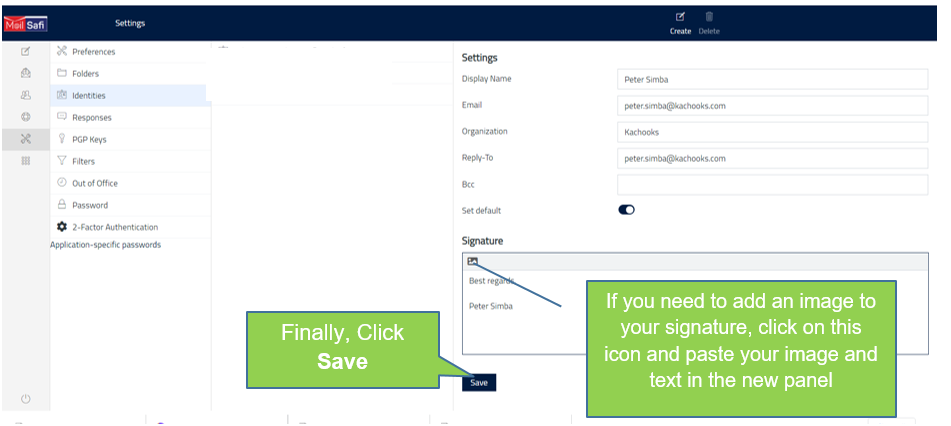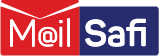How to Set up a New Email Identity
This guide explains how to set up an out of office message/vacation notice on MailSafi via the browser.
Step 1: Login to your email account via the MailSafi web mail portal https://mail.mailsafi.com and then click on the Tools icon on the left-hand side.
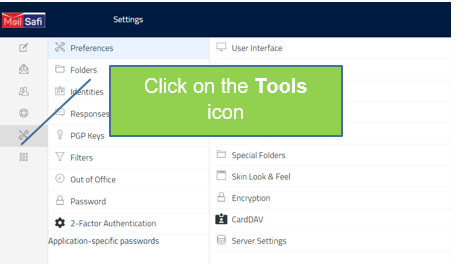
Step 2: Click on Identities.
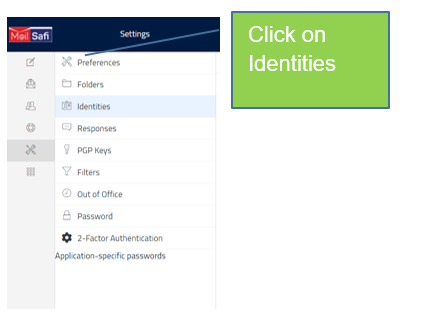
Step 3: Click on Create.
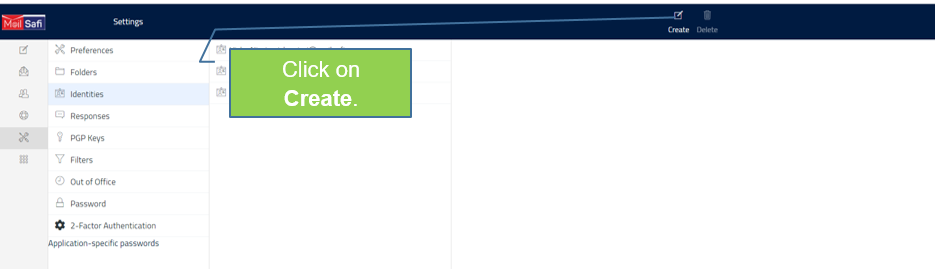
Step 4: Fill in the details in the fields.
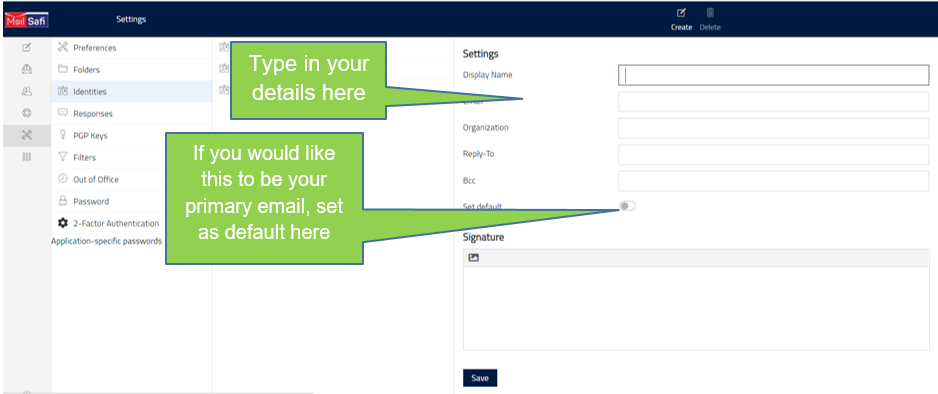
Step 5: Enter your preferred signature in the