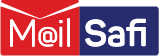Implementing email security best practices can help you mitigate the risk of email-borne cyberattacks by assisting you to prevent malicious individuals from leveraging email as a means of accessing your data, network and systems.
Here are some recommended email security best practices you can apply within your organization to help you establish a robust layer of email protection and safeguard your email communication:
1. Password Best Practices
Start from the basics - set strong passwords for your email accounts.
Passwords are perhaps the primary line of defense to our email accounts, but they are only as strong as we make them. Where possible, we recommend that organizations develop and enforce password policies for employees.
• Set passwords with a combination of uppercase letters, lowercase letters, at least one number, and at least one special character.
• Ensure your password is long – at least 10 or more characters.
• Do not use words that can be found in the dictionary. These are easily hacked even if spelled backward.
• Do not use common names of people.
• Avoid patterns, for example, 123123 or repetitions of numbers or letters such as bbbbbbb or 7777777. Also, avoid numbers or letters that are next to each other on the keyboard like qwerty.
• Do not use information about yourself or someone close to you like name, date of birth, or age.
• If you are an administrator and you are setting new passwords, do not send the new password to the intended user through email as the attacker still has access to the mailbox at this point. If this is the only way to do it, ensure users reset their passwords the first time they log in.
• Text messaging short forms can help you make strong passwords and remember them. E.g., 1AmH@ppy
• Use unique passwords and avoid reusing them across multiple accounts.
• Do not share your password with anyone else and do not write it down – unless you are using a password management tool that has strong encryption.
• Change passwords regularly, e.g., every 30 days.
Using strong passwords plays a crucial role in protecting your email accounts from account takeover, business email compromise (BEC) or CEO fraud attacks.
2. Use multi-factor authentication and application-specific passwords wherever possible
Multi-factor authentication and application-specific offer an added layer of protection to your email accounts – beyond using a username and password pair which can sometimes be easily compromised. Read more about two-factor authentication and why you should use it, and the importance of application-specific passwords.
3. Cybersecurity awareness training for your staff
The significance of cybersecurity awareness training for staff is often overlooked; however, given the constant threat of email-borne cybercrime, it is a critical aspect of a resilient cybersecurity strategy in any organization – regardless of size. It is also a common misconception that small businesses are safe from cybercrime. On the contrary, small businesses are, in fact, often the victims of successful cyberattacks simply because they are less likely to have put in place sufficient security measures.
Staff need training on how email threats work and the role they can play to avoid falling prey to these attacks. Staff need to be trained in how to respond when they receive a malicious or suspicious email.
If a phishing email is received, staff should be trained not to open the attachment – no matter how tempting it may be – because it will likely infect their machines with a malicious program and potentially cause a large-scale breach such as a ransomware attack on your company.
Staff should be asked to either move the email to forward this to the IT department to keep them informed of the threats and then move the email to the junk folder. The IT department may then choose to alert other staff members against opening emails of a similar nature.
Where staff do not know how to differentiate a suspicious email from a genuine one, the risk of falling victim to a cyberattacks are significantly higher.
Cybersecurity training should be regular and updated as the threat landscape changes.
4. Run regular phishing exercise simulations
Even the best spam filtering service
will not eliminate 100% of email spam messages or attacks coming into your organization. For this reason, it is crucial to teach employees to recognize tell-tale signs of phishing emails so that they do not fall for the tricks contained in such socially-engineered attacks.
Also, teach your users how to flag and mark as spam any unwanted messages that may have accidentally landed in their mailboxes. This will prevent future emails from this email address from ending up in their mailboxes in future.
5. Activate Email Authentication where possible
Consider activating SPF, DKIM and DMARC to protect your organization from email phishing attacks. Read more about these anti-phishing solutions.
6. Opt for a gateway solution
Choose business-grade email security solutions that will filter emails before the emails are delivered into your corporate network. This will prevent overload on your internal network resources (bandwidth, server storage space) and also significantly reduce the chances of human error that could lead to business email compromise, a result of targeted cybercrime.
7. Develop a comprehensive cybersecurity plan for your organization
Email security should be part of a broader cybersecurity plan. Establishing a cybersecurity plan is important because even the most successful enterprise email security best practices will be rendered obsolete if your company is vulnerable in other areas.
A comprehensive cybersecurity plan should include policies, guidelines, requirements and recommendations regarding how to implement and use all the technologies your business uses, including email communication channels.
8. Avoid using public Wi-Fi networks
Cybercriminals monitor the activity on some public Wi-Fi networks such as those in restaurants or cafes. These criminals use the information they collect from users to gain unauthorized access to their email accounts, data and machines.
Read more on why spam filtering is important for businesses.