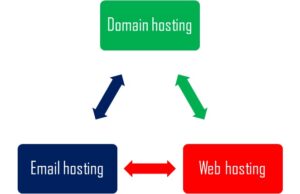Email remains one of the most vital communication tools for businesses and individuals. Unfortunately, it’s also a favorite attack vector for cybercriminals, with phishing, spoofing, and email fraud becoming increasingly common. To combat these threats, businesses must implement robust email authentication protocols. Three key technologies—DMARC, SPF, and DKIM—form the backbone of modern email authentication. Let’s explore what they are, how they work, and why they’re crucial for your organization’s security.
READ ALSO: Email Authentication: The Ultimate Anti-Phishing Solution
Understanding Email Authentication
Email authentication ensures that emails claiming to come from your domain are genuinely from you. It protects your organization from domain spoofing, phishing, and other email-based threats. Without email authentication protocols like DMARC, SPF, and DKIM, malicious actors can impersonate your domain, damaging your reputation and compromising your data security.
What is SPF (Sender Policy Framework)?
SPF is a protocol that allows domain owners to specify which mail servers are permitted to send emails on behalf of their domain.
How SPF Works
- DNS Record Setup: The domain owner publishes an SPF record in their domain’s DNS (Domain Name System). This record lists the authorized IP addresses or mail servers.
- Email Validation: When an email is sent, the recipient’s email server checks the SPF record to verify that the sending server’s IP address is authorized.
- Pass or Fail: If the sending server matches the authorized IPs, the email passes SPF validation. Otherwise, it fails, and the recipient server may reject the email or mark it as spam.
Benefits of SPF
- It prevents unauthorized servers from sending emails on your behalf.
- It helps reduce spam and phishing attacks targeting your domain.
Limitations of SPF
- It does not prevent email spoofing in the “From” address seen by users.
- SPF checks fail for forwarded emails because the forwarding server’s IP might not appear in the SPF record.
What is DKIM (DomainKeys Identified Mail)?
DKIM is an email authentication protocol that uses cryptographic signatures to verify the integrity and authenticity of an email.
How DKIM Works
- Public-Private Key Pair: The domain owner generates a public-private key pair. Publish the public key in the domain’s DNS as a TXT record.
- Signing Emails: The sending mail server uses the private key to add a cryptographic signature to outgoing emails, which are stored in the email’s header.
- Verification: The recipient’s mail server retrieves the public key from the DNS and uses it to verify the email’s signature. If the signature matches, the email is verified as genuine and untampered.
Benefits of DKIM
- Ensures that the email content hasn’t been altered in transit.
- Confirms that the email originates from an authorized server.
- Enhances email deliverability by building trust with email providers.
What is DMARC (Domain-based Message Authentication, Reporting, and Conformance)?
DMARC is an advanced email authentication protocol that works with SPF and DKIM to provide domain-level protection against email spoofing and phishing attacks.
RELATED: What is DMARC and How Does it Work
How DMARC Works
- Policy Specification: The domain owner publishes a DMARC record in the DNS. This record defines how to handle emails that fail SPF and DKIM checks (e.g., none, quarantine, or reject).
- Alignment Check: DMARC ensures that the “From” header domain aligns with the SPF and DKIM validation domain.
- Reporting: DMARC provides feedback to the domain owner by sending reports on authentication results, helping them monitor unauthorized activity.
DMARC Policies
- None: Monitor emails without taking any action.
- Quarantine: Send failing emails to the recipient’s spam folder.
- Reject: Block emails that fail DMARC authentication.
Benefits of DMARC
- Protects your domain from spoofing and phishing attacks.
- Provides detailed insights through DMARC reports.
- Increases trust in your domain by ensuring email integrity.
How to Setup DMARC in 3 Steps
- Publish a DMARC record in your DNS.
- Start with a “none” policy to monitor email traffic.
- Move gradually to “quarantine” or “reject” policies after resolving any issues.
How DMARC, SPF, and DKIM Work Together
While DMARC, SPF, and DKIM each serve unique purposes, their combined use provides comprehensive email authentication. Here’s how they work together:
- SPF: Verifies that emails are sent from authorized servers.
- DKIM: Ensures the email content hasn’t been tampered with and verifies sender authenticity.
- DMARC: Enforces alignment and specifies how to handle unauthorized emails, providing an additional layer of security.
The Importance of Email Authentication
- Protects Your Brand Reputation Email spoofing can damage your brand’s credibility. Implementing DMARC, SPF, and DKIM ensures that customers and partners trust your emails.
- Prevents Financial Loss Cybercriminals often use spoofed emails for business email compromise (BEC) attacks. Email authentication reduces the risk of such costly fraud.
- Improves Email Deliverability Email providers like Gmail and Microsoft prioritize authenticated emails, ensuring your messages reach the inbox instead of the spam folder.
- Compliance with Regulations Many industries require email authentication to comply with data protection laws like GDPR and CCPA.
While SPF, DKIM, and DMARC are powerful, implementing them requires careful planning:
- Complex Configuration Setting up DNS records for DMARC, SPF, and DKIM can be technical and time-consuming.
- Monitoring and Reporting DMARC generates reports that require regular analysis to identify and address issues.
- Maintaining Alignment Ensuring alignment across DMARC, SPF, and DKIM policies is critical but challenging, especially for large organizations with multiple email domains.
Best Practices for Effective Email Authentication
- Start with SPF. Publish an SPF record listing all authorized mail servers and regularly update it to include new servers.
- Implement DKIM Set up DKIM to sign outgoing emails and verify their authenticity.
- Adopt DMARC Gradually Start with a “none” policy for monitoring. Once confident, move to stricter policies like “quarantine” or “reject.”
- Regularly Monitor Reports Analyze DMARC reports to detect unauthorized activities and refine your policies.
- Work with Experts Consider partnering with email security providers like MailSafi to simplify the implementation and monitoring process.
Conclusion
DMARC, SPF, and DKIM are the cornerstones of email authentication. They offer businesses a powerful defense against email spoofing, phishing, and other cyber threats. Implementing these protocols protects your organization from potential attacks, enhances email deliverability, and builds trust with recipients.
Ready to secure your email communications?
MailSafi protects your mailbox and network with DMARC, SPF, and DKIM authentication. Implementing these protocols can be complex. Contact us to learn more about MailSafi Email Security mail validation technology.
![]()