Many businesses have migrated or are considering migrating from on-premise or shared hosting email services to either Google Workspace (formerly G Suite) or Microsoft 365 (formerly Office 365) – primarily due to challenges experienced with their email solutions, for instance, downtime, blacklisting, spam, etc.
While Google Workspace and Microsoft 365 are some of the best email and collaboration solutions in the industry, many companies have found themselves paying for features that most of their users don’t necessarily need or fully utilize. For several businesses, simply having a reliable and secure email platform is sufficient for their needs.
Many organizations, regardless of size, are looking to cut costs on the amount they spend on email hosting while also getting and benefiting from most of the features needed to run their operations successfully.
With the ongoing pandemic, this necessity has forced them to review their business email solution budgets to find solutions that will give all their users value and save on business email costs.
This is the question: What do businesses look for in a business email hosting solution?
1. What do most businesses look for in an email hosting solution?
From our years of experience and study, we see that organizations migrating to cloud email choose their email service provider based on the following main factors;
- Budget
- Email reliability and availability guarantees
- Spoofing and blacklisting protection features
- Spam filtering, malware, and virus protection
- Calendar and Address Book
- Availability of support
- Savings on Capex/Opex
- File sharing, synchronization, and collaboration
- Email archiving
- Video conferencing and chat facilities
- Availability of document management applications – word processor, spreadsheet, presentation.
- Service provider brand
We provide a comprehensive email Hosting comparison with the major providers in the market today. Delving into these and other factors will help you in choosing the right provider for your business.
2. Google G Suite, Microsoft 365, and MailSafi Email Hosting Comparison; Price structures, features, and limitations
When choosing a third-party email hosting provider, it is important to have an apples-to-apples comparison of the features, structures, prices, and limitations of each solution. Below is an evaluation of MailSafi Email & Collaboration vs. Google G Suite (now Google Workspace) vs. Microsoft 365 (commonly referred to as Office 365) solutions.
| Features | MailSafi Email & Collaboration | Google G Suite (now Google Workspace) | Office 365/Microsoft 365 |
|---|---|---|---|
| Pricing | $1.5 – $3 per user/month | $6 – $18+ per user/month |
$6 – $35 per user/month |
| Uptime guarantee | 99.9% | 99.9% | 99.9% |
| Two-factor authentication (2FA) | Yes | Yes | Yes |
| Admin portal to manager users | Yes | Yes | Yes |
| Email (IMAP/POP/SMTP) | Yes | Yes | Yes |
| Calendar and Address Book | Yes | Yes | Yes |
| Customized Email | – Domain registration – Flexible options for domain names |
Preferredbusiness.com domain name | Preferredbusiness.com domain name |
| Encryption/TLS encryption | Yes | Yes | Yes |
| Spoofing and blacklisting protection | Yes | Yes | No |
| Spam and virus protection | Yes | Yes | No |
| Email daily limit | 10,000 emails per user per day | 500 emails | 500 emails |
| Email storage | 10-30GB (can add extra storage at a fee) | 30GB – Unlimited | 2GB – 50GB |
| Minimum # of accounts | 1 | 1 | 1 |
| Maximum # of accounts | 10,000 | 300 | 10,000 |
| Document creation, co-authoring, file sharing/storage and sync | – MailSafi file share and sync with inbuilt online document creation and editing tools (word processor, spreadsheet, Presentation) – 30 GB – Co-authoring – Audit trails – Mobile apps and sync |
– Google Docs – Google Drive – 1TB – Simple control features – Mobile apps and sync |
– Microsoft Office – Microsoft One Drive – 1TB – Advanced control features – Block-level sync – Mobile apps and sync |
| Data retention and e-discovery | MailSafi email archiving with 7-years-plus retention policy | Google vault data retention policies | – Inbuilt email archiving – E-discovery and retention policies |
| Phone/email/ online support |
– Response time: maximum of 15 minutes – Customized user interface |
– Up to 8 hours | – Up to 8 hours |
| Interface customization or white labeling | Yes | No | No |
| Multiple domains | Yes | Yes | Yes |
| Email aliases and group accounts | Yes | Yes | Yes |
| Active sync | Yes | Yes | Yes |
| Email on the web (webmail) | Yes | Yes | Yes |
| Email on desktop/laptop (Outlook, Thunderbird) | Yes | Yes | Yes |
| Video, Audio and Chat | Yes | Yes | Yes |
| Web and mobile versions of -word processor, spreadsheet, presentation | Yes | Yes | Yes |
| Desktop versions of a word processor, spreadsheets, presentation | No | No | Yes, available at extra cost. |
From the above comparison, it is clear that these three service providers have largely the same offering, save for a few minor differences. A key differentiator is the cost of ownership and the fact that with Microsoft Office 365 a third-party email security service add-on is required at an extra cost.
Of the three, MailSafi Email & Collaboration is the most affordable third-party email hosting service and will help any business thinking of moving from either Google or Microsoft Office 365 save a lot of money up to 70% and still getting value for money.
At MailSafi, we work with organizations to choose from our different email hosting packages – MailSafi Business for general users or MailSafi Enterprise for power users. We also partner with Microsoft to integrate our solutions for those organizations who feel that some of their users require Microsoft 365 (Office 365) or Google Workspace (G-Suite).
Interested in MailSafi Email & Collaboration or a hybrid of MailSafi + Microsoft 365/Google G Suite for better cost savings?
If you would like to consider a pure MailSafi offering or an integrated solution of MailSafi + Microsoft 365 or MailSafi + Google Workspace, please get in touch with us. You may also take advantage of our MailSafi Trial program to move a pilot group of your users to MailSafi. This will help you determine if our cloud email hosting is a good fit.
![]()


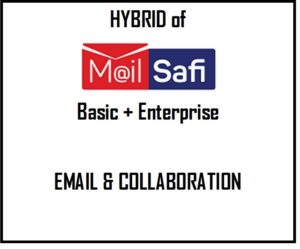


Pingback: Professional Business Email: Email Like a Pro with the Best | MailSafi