Getting inundated with unwanted spam emails? This is for you
Beyond being a productivity killer, spam also poses serious security risks. Spam often contains phishing links, malware attachments, and other threats that can seriously compromise your business. Having a robust spam filter in place is critical.
A reliable spam filter is essential for any business to stop junk and malicious emails. But not all spam filters are created equal.
But not all spam filters are created equal. Choosing the right solution tailored to your business needs is essential to block spam while avoiding issues like high false positives.
Key Factors for Choosing the Best Spam Filter
With spam filtering solutions ranging from free built-in filters to enterprise-grade systems costing thousands yearly, selecting the right fit can feel overwhelming. Here are the most important criteria to consider when evaluating options:
- Uptime guarantee
What is the uptime guarantee for the availability of the spam filtering service? There is no point in having a spam filter with a very high detection rate that only works half the time! The best spam filter for business should guarantee over 99.9% availability of the spam filtering service.
- Ease of deployment
How easy will it be to deploy the spam filter in your environment?
- Ease of use and management
An email filter that is too complex will likely be less effective at detecting spam and other email-borne threats. Its settings may be applied too high, resulting in a high number of false positives, or too low, thus reducing the effectiveness of detecting email threats.
Some of the questions to ask include;
- How easy is retrieving an email accidentally flagged as spam and either blocked or quarantined?
- How easy is it to whitelist or blacklist senders?
- Granularity
The best spam filter service providers will allow for the application of different filtering policies to different groups of users. For instance, a higher acceptable spam threshold may be applied for the CEO and the finance department than the sales department. This will ensure that potential sales leads are not erroneously flagged, blocked, or quarantined.
- Spam detection rate
When selecting an email filtering solution, a key feature is the percentage of spam and emails containing threats that the solution can block at its optimal settings. Although most standard email hosting platforms offer a certain degree of protection against spam, they do not provide adequate protection against the increasing sophistication of cyber attackers. A higher percentage of unwanted or unsafe emails still evade detection. It only takes one click on a malicious URL or attachment for an entire network to be compromised.
The best email filter for businesses will use various techniques and tools to aid in the detection of email spam and other advanced email-borne threats.
- False positives
How many genuine emails are accidentally blocked or quarantined? The best spam filter for business should have a very low false-positive rate. You don’t want to have a whole bunch of important missing emails! Searching for them every other time will be time-consuming and may cause you to lose potential business.
- Advanced threat protection
Beyond protection from unsolicited (junk) mail and viruses/worms/malware, does it protect against sophisticated attacks such as phishing, ransomware, and business email compromise (BEC)/ CEO fraud attacks?
- Cost-effective
How much will the best spam filter for your business cost? Cost-effective is relative, and determining what is cost-effective will vary from region to region. What is cost-effective in the US/UK may not be considered expensive in other countries – for instance, in Africa, Latin America, or Asia.
The best spam filters for business tend to start from approximately US$1 per user per month but may also cost several dollars per user, depending on the solution and add-ons you choose (Some companies charge extra for support, for instance).
You can often get discounts for a large number of users or for contracts running for multiple years. In determining whether the best spam filter for your business is cost-effective, you also need to consider how much it will cost to maintain it in the long run. Cost considerations should not just include subscription costs but costs that may be related to monitoring, maintaining, and updating your solution.
- Does the solution filter outbound email?
The best spam filtering service provider should provide outbound mail filtering – preferably by default. If it doesn’t provide by default, don’t forget to factor in the cost of outbound email filtering when determining the cost of the email filter you plan to get.
- Scalability
How easy is it to scale? As your company grows, will it be easy to have new users’ emails filtered? A good spam filter will make adding or removing users easy and cost-effective. It will not require the purchase of new infrastructure regularly. Subscription-based options that are per user or group of users are an easier model to scale.
- Compatibility
The best spam filter for businesses will be compatible with various operating systems and email platforms. Choosing a compatible spam filter is important to give you the flexibility to change your email platform or operating systems in the future without having to go back to the drawing board in search of another cloud based spam filtering service.
- Free trial
The best spam filter will also allow you to test its effectiveness in your environment for free, no obligations asked, for a reasonable period of time.
MailSafi Email Security service is a reliable, cost-effective anti-spam service. We offer a free trial of MailSafi Email Security so that you can test the effectiveness of our service in your environment. We will guide you through your trial deployment and offer 24 x 7 assistance.
Types of spam filters – pros, cons, and deployment options
When looking for the best spam filter for business, there are three types of spam filters to choose from:
1. Hardware devices: Hardware spam filtering solutions must be deployed within the organization’s physical environment. They were the first spam filters available in the market. However, owing to advances in technology over the years, it is difficult to make a compelling case for hardware spam filtering solutions for the following reasons:
a. Hardware spam filters typically have their own operating systems, which require regular updates and patching;
b. Hardware spam filters need to be individually updated;
c. Are difficult to scale;
d. Are challenging to manage.
2. Software programs: Software spam filters have to be installed within an organization´s IT environment, often as a virtual appliance Software spam filtering solutions tend to be more versatile than their hardware counterparts. They are used by organizations that wish to do their spam filtering in-house. Keeping spam filters in-house allows you to integrate them into company IT policies and management processes. They can be protected by the company’s endpoint protection, such as firewalls and DMZs.
These software programs are placed between an organization’s firewall and its email server. Pros of software spam filters include:
a. Most are compatible with every type of operating system
b. Can be set up for automatic updates
c. Are easy to scale
d. Can be managed through an end-user web interface
3. Cloud-based email security solutions: In today’s business environment, a cloud-based spam filtering service is undoubtedly the best spam filter for businesses – regardless of their size – because:
a. Management of these solutions is outsourced to the third-party service provider. It allows one to set and forget and focus on their core business.
b. Cloud-based email filters are easy to deploy, typically requiring just a change to MX records. Thereafter, policies can be set and adjusted as necessary.
c. Easy to scale as most are subscription-based per user
d. Email is filtered before it gets to the organization’s network, reducing the volume of spam reaching the email server and organization’s internal network. This minimizes wastage of internal bandwidth and storage space.
Cloud based email security services are usually deployed in the service provider´s public cloud or in a private cloud. The difference between a service provider´s public cloud and a private cloud is that the service provider will likely be providing a service for multiple businesses through their public cloud. In contrast, in the case of a private cloud, only your business´s email traffic will flow through the private cloud.
Private clouds are suitable for large companies and Managed Service Providers (MSPs) who want to drive all their client´s traffic through one dedicated area. However, if a large corporate or MSP already has a private cloud, it should be possible for the best spam filter for business to be deployed within their own infrastructure.
An organization may also opt for a part cloud-based solution (hybrid) which allows businesses to adopt a multi-layered approach to email filtering. As well as giving companies an extra level of security, a hybrid solution can be the best email filtering service for businesses lacking high bandwidth Internet access.
Cloud-based email spam filters are among the best spam filter options for businesses. Compared to hardware and software email security systems, cloud based are more straightforward and more cost-effective in the long run. With hardware and software spam filters, IT teams (internal or outsourced) have to take care of maintenance and update them regularly.
Cloud-based spam filters are fully managed by third parties who are solely responsible for updating them and keeping up with new threats. Businesses can therefore release their IT teams to focus on other areas in the business.
While the initial cost of online email security systems may be higher, it makes up with lower costs of management and maintenance.
MailSafi Email Security is a superior cloud-based email protection, anti-phishing, and spam filtering solution. Start your free trial with MailSafi today to discover how you can protect your users and organization against malware and phishing attacks.
Four Essential Features that Make the Best Email Filtering Service
Although commercial spam filtering software may provide a reasonable level of protection against email threats, most will struggle to block more sophisticated phishing threats.
Most email filters achieve their spam detection rates using methods such as real-time block lists (RBLs), Sender Policy Frameworks (SPF) and a tool that allocates a spam confidence level to each incoming email. To benefit from the best email filtering service, businesses should look for email filtering software that includes more advanced anti-spam features. The best spam filters also include outbound mail scanning, greylisting, sandboxing, phishing protection and malicious URL blocking.
1. Outbound email scanning
Outbound mail scanning checks outgoing emails for malware and for content that could be mistakenly identified as spam. Some spam filters can be over-zealous and block mail for a misspelled title or too many spam-related keywords in the body of the email.
Malware could be present in outgoing email if, for instance, an employee had created a document on their malware-infested home computer and attached it to a company email.
If one of your organization’s outgoing emails is flagged as being spam or having malware, your organization’s IP address may be added to a real-time block list (RBL). An RBL is a global blacklist of known spammers and their IP addresses against which every spam filter compares every incoming email. To have your emails blocked globally would affect the flow of communication between your business and your customers and potentially damage your credibility.
When phishing attacks happen and mailboxes are compromised, they are often used to send further phishing emails internally and externally. Outbound mail scanning allows the security team to identify compromised email accounts and quickly mitigate the threat.
2. Greylisting
Whereas the real-time blocklists (RBLs) contain known spammers’ IP addresses, greylisting identifies spam from previously unknown sources. Greylisting does this by rejecting emails from IPs it does not recognize and requesting that the originating server resends them. Ordinarily, the originating server will respond to the request within a few minutes. However, a server sending spam emails will be too busy to respond, and the request effectively denied.
Greylisting is an essential feature of the best email filtering service for business because it eliminates spam from sources not included on real-time block lists and increases the spam detection rate from around 97% to close to 100%. It removes the 2% – 3% of unwanted or unsafe emails that evade detection and keeps your inboxes virtually free from all types of spam. NB: not all premium spam filtering services include this feature.
3. Phishing Protection and Malicious URL Blocking
Phishing protection and malicious URL blocking are two features of email filtering that prevent the delivery of emails containing links to unsafe websites. These crucial features of the best email filtering service for business help prevent scenarios in which employees disclose their login credentials to cyber attackers or visit websites that automatically begin downloading malware onto their devices.
Phishing is one of the most dangerous online security threats in the world today. A cyber attacker with an employee’s login credentials can use that information to steal, delete or corrupt data. For an organization in a highly-regulated industry, the breach of security could result in hefty fines and civil action for the failure to implement adequate precautions against data theft or unauthorized exposure. Again, not all premium spam filtering services include this feature.
4. Sandboxing
Although antivirus/antimalware engines are used to detect known virus and malware threats, new virus and malware variants are constantly being released. While these zero-day threats are added to definition lists when the threats are identified, there is usually a lag. Sandboxing plugs the gap by protecting against zero-day attacks. When a suspicious email attachment is received that is not flagged as malicious by the antivirus or antimalware engine, it is sent to the sandbox for further analysis to identify malicious actions.
MailSafi: Delivering the Best Spam Filter for Business
MailSafi uses a multi-layered approach to email filtering, including the four essential elements discussed above and has proved to be one of the best spam filtering service providers for business today.
MailSafi Email Security uses a defense-in-depth approach to enhance protection against advanced email threats. These include;
- Multiple antivirus and antimalware engines
- Phishing protection and malicious URL detection and blocking
- SPF, DKIM and DMARC for email authentication
- Predictive analysis
- Greylisting
- Sandboxing
- Bayesian analysis
- Machine learning
- Heuristics
- Zero-hour antivirus protection
- TLS encryption
- Industry-leading customer and technical support available 24*7
Get in Touch with MailSafi: The Best Spam Filtering Service Provider for Business
Get in touch with MailSafi to discuss your email security requirements and discover for yourself why our customers believe we are the best spam filtering service provider for business. Not only will our sales technicians be able to guide you through the features and benefits of our spam filtering service, but you will also be invited to take advantage of a free trial of MailSafi Email Security in your business own environment for up to 30 days.
Our offer is for a fully-enabled email security service with full technical support. The trial period should allow you sufficient time to experience the filtering service’s ease of use and to find the optimal settings for your specific requirements. Thereafter, should you be satisfied with your trial experience and would like to continue using MailSafi Email Security to protect your network, no further configuration of our email filters will be required.
We also invite inquiries from other Managed Service Providers (MSPs) and resellers who wish to resell MailSafi Email Security as an add-on security product for their customers. Contact us today to find out more about how you can become a MailSafi partner.
![]()


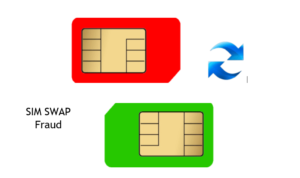


Pingback: What is DMARC and How Does it Work » The MailSafi Blog
Pingback: Email Spam and Spam Filtering: What it means for your Business