you@yourbusiness.com
Boost your brand’s credibility with a professional business email from a reliable email hosting service provider
It all starts with a great domain! Sign up for a custom domain here if you don’t already have one.
Or, do you already have a custom domain name for your business? If so, sign up for a reliable email hosting service for your professional business email.

Let’s be clear; email isn’t going away any time soon. Despite the rise in the use of instant messaging tools and social media like LinkedIn, Twitter, WhatsApp, Telegram, Facebook and collaboration platforms such as MailSafi Enterprise, Microsoft 365 and Google Workspace, over 80% of professionals still prefer to use email for business communication.
Why should you Have a professional Business Email Address?
Having a professional business email address has many advantages, such as:
- It helps you build credibility and trust with your customers, clients, and partners. A professional email address shows that you are serious about your business and that you have invested in your online presence.
- It helps you protect your privacy and security. A professional email address gives you more control over your data and who can access it. You can also use features like two-factor authentication and phishing protection to safeguard your account from hackers and spammers.
- It helps you promote your brand and identity. A professional email address helps you create a consistent and memorable image for your business. Every time you send or receive an email, you are reinforcing your brand name and increasing your visibility.
- It helps you organize your communication and workflow. A professional email address allows you to create different aliases for different purposes, such as sales@yourbusiness.com or support@yourbusiness.com. You can also use Google Workspace to access other productivity and collaboration tools, such as Gmail, Calendar, Drive, Meet, Docs, Sheets, Slides, and more
A professional custom business email address will give you more credibility.
Some of the other benefits include
1. Send Professional Business Email with the Best Email Hosting Service Providers in the Industry
Highly reliable email service will give you access to easy collaboration tools, file sharing, video chat, and so many more features that you need to make email communication and collaboration easy and effective.
The main difference between the above is in the pricing models where mailsafi offers the most affordable package of the three.
If you are not sure which email service provider to choose you should check out our comparison of these three professional email hosting providers.
You can also ask for a hybrid email solution: A hybrid of MailSafi and Google Workspace or a hybrid of MailSafi and Microsoft 365
Not sure what email hybrids are? Read more about what email hybrids are and the benefits of email hybrids for business.
Important note! Even after you sign up for your custom business domain, do not create a username that might sound spammy or cheesy such as cutegirl@mydomain.com s people are likely to steer clear of such emails assuming it is spam, or they may be assuming that you are not serious! Save these ‘cute’ email usernames for your personal email account.
2. Productivity or Collaboration Tools
Another reason why a professional business email from any of the above email hosting service providers is a plus is that they come bundled with productivity or collaboration tools. When you purchase a professional email address, you get a host of tools to help you work more efficiently. These tools include:
- Calendar to schedule meetings
- Address book to store internal staff contacts and other business contacts
- Cloud storage space to allow you to store and share your files, videos, images, etc.
- Instant messaging
- Online document editing tools – word processors, spreadsheets, presentation software. You do not need a separate license to use these. Online document editing tools allow you to co-author and access your documents anytime and anywhere as long as you have an internet connection.
Read our article on more benefits of digital collaboration tools.
3. Reinforce the connection between your website and email with a professional email address
Don’t give your customers a reason to question the authenticity of your email. Keeping your email domain consistent with your website will minimize the chances that your clients or potential clients will ignore your email, or worse yet, mark it as spam because they do not believe it truly is from you. Save your personal email address (and even your *absolute favorite* swimming trunks!) for the weekend.
Bonus point: 6 Tips for writing a professional email
- Identify your goal for writing the email and make sure it is phrased clearly in order to get the recipient to act as you expect.
- Consider your audience to ensure your tone is right. Are you writing to a colleague whom you speak to frequently or an executive you have never met?
- Keep it short and sweet. Try to capture all the key information without beating around the bush. To do this, try not to write about too many different things in one email as this may make it longer, challenging to read and hence difficult to take action on. Use short sentences and remove filler words. This will help to make it clear and concise.
- Proofread, proofread, proofread! An email riddled with egregious errors makes you appear unprofessional. If your email service has an option to proofread your email before sending, please make use of it. Those few seconds it takes to run your email through a spelling and grammar checker are well worth it – not only to appear professional, but to avoid embarrassment!
As you proofread, remember to double-check that you have included any attachments you may have referenced in your email. If your email is going out to important stakeholders, don’t shy away from asking a trusted colleague or supervisor to help you proofread it to ensure the tone is correct and you have not overlooked anything.
5. Use proper salutation in your opening and closing to sound friendly and polite.
6. Follow-up if you don’t hear back from the recipient, usually within two working days. Sometimes they may just have forgotten to write back to you because they read your email when they were busy. There’s no harm in writing back to check if they received your email.
Sign up for Professional Email for Your Business from MailSafi
Sign up for your 30-day free trial of MailSafi Email for your business today and decide for yourself whether it is what you need for your business. No credit card is required to sign up. You can cancel at any time during your trial period. Absolutely no strings attached!
Other related services
![]()



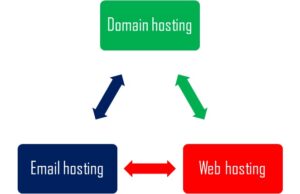


Pingback: Professional Business Email: Email Like a Pro w...