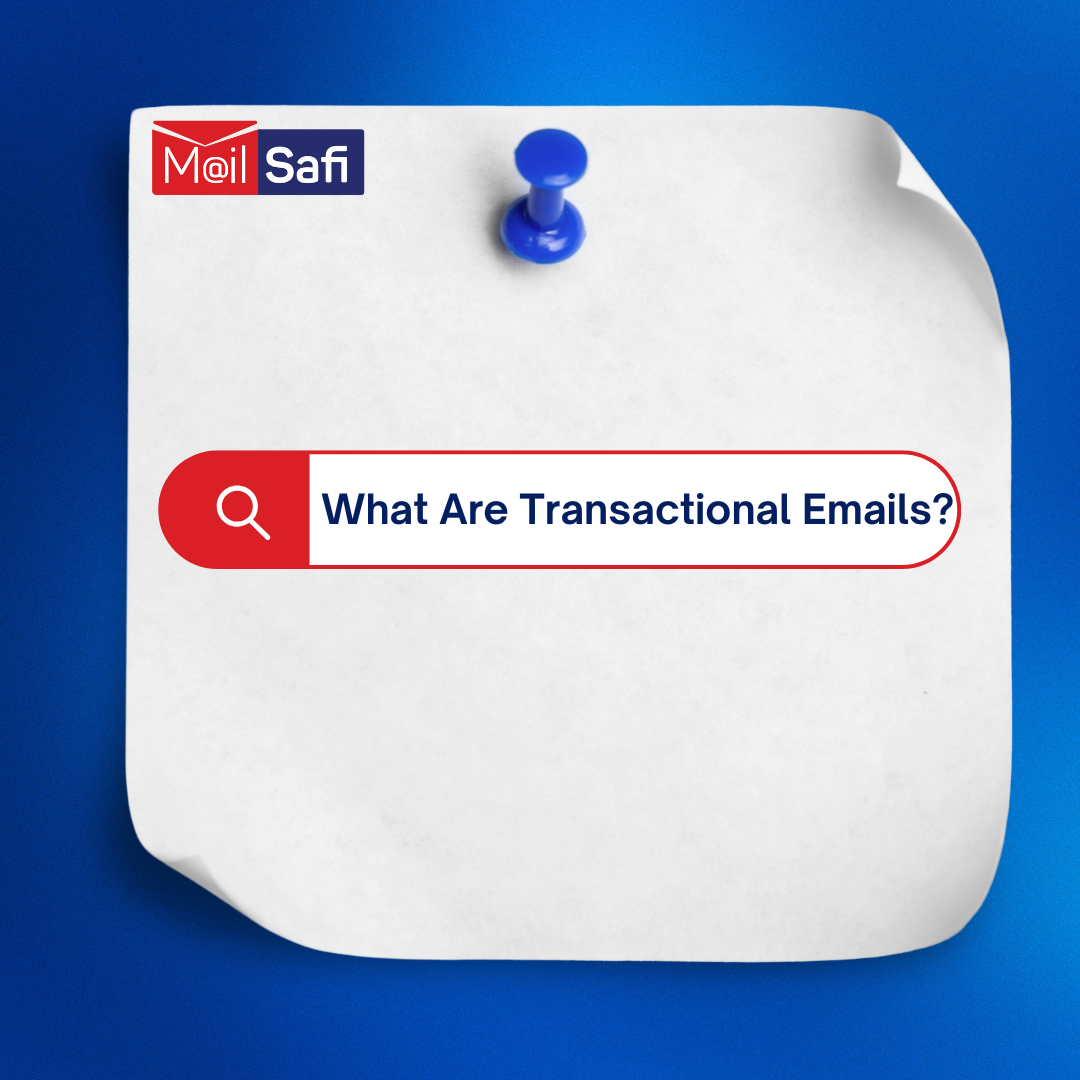In email marketing, there are two primary types of messages businesses send: promotional emails and transactional emails. While promotional emails aim to advertise products or services, transactional emails are all about delivering crucial, time-sensitive information.
If you’re looking to improve your customer experience and build trust through email, optimizing your transactional communications is a great place to start. In this blog, we’ll break down what transactional emails are, share real-world examples, and highlight best practices to help your business use them effectively.
Related: Bulk Email Strategies for Marketing Kenya
What Are Transactional Emails?
Transactional emails are automated, system-triggered messages sent to individuals following a specific action or interaction with a business. Unlike promotional emails, transactional emails are personal, action-based, and typically expected by the user.
They’re essential for keeping users informed, confirming transactions, and guiding them through their journey with your product or service.
Why Are Transactional Emails Important?
- High Open Rates: Users are more likely to open transactional emails because they contain relevant, timely information.
- Build Trust: They create a sense of professionalism and transparency, especially in the e-commerce or service industries.
- Improve Customer Experience: Timely and clear communication helps reduce customer anxiety and unnecessary support requests.
- Compliance: In many regions, certain transactional messages are legally required, such as order confirmations and password resets.
Common Types of Transactional Emails (With Examples)
Here are some of the most common transactional emails businesses send:
1. Order Confirmation Emails
Trigger: When a customer places an order.
Purpose: To confirm the order and provide key details.
Example:
“Thanks for your order, John! Your purchase of 2x Bluetooth Speakers has been confirmed. Estimated delivery: April 25–27.”
2. Shipping and Delivery Notifications
Trigger: When an order is shipped or delivered.
Purpose: Keep the customer updated on progress and next steps.
Example:
“Your package is on its way! Track your shipment here [Tracking Link].”
3. Account Creation/Welcome Emails
Trigger: When a user creates an account.
Purpose: Confirm successful signup and help the user get started.
Example:
“Welcome to Acme Services! Your account has been created. Get started by exploring your dashboard.”
4. Password Reset Emails
Trigger: The user requests to reset their password.
Purpose: Provide a secure way to update credentials.
Example:
“We received a request to reset your password. Click the link below to set a new one. [Reset Link]”
5. Subscription Confirmations & Payment Receipts
Trigger: New subscription, renewal, or payment.
Purpose: Confirm billing and provide receipts.
Example:
“Thank you for subscribing to our Premium Plan. Your payment of $29.99 has been received.”
6. Feedback or Review Requests
Trigger: Post-purchase or service delivery.
Purpose: Gather insights or testimonials.
Example:
“How did we do? Tell us about your recent experience with your purchase.”
Best Practices for Sending Transactional Emails
To get the most out of your transactional communications, here are key tips and best practices:
1. Be Clear and Concise
Keep your language simple, direct, and informative. Get straight to the point, your users are looking for specific information.
Don’t say: “We’re thrilled to inform you…”
Do say: “Your order has been confirmed.”
2. Brand Your Emails
Just because it’s transactional doesn’t mean it should be boring. Include your logo, brand colors, and a consistent tone to reinforce brand identity.
3. Make It Mobile-Friendly
Most users check their email on their mobile devices. Use responsive design to ensure that emails are readable and functional on all devices.
4. Include Relevant CTAs
While transactional emails aren’t meant for marketing, you can gently suggest next steps:
- Track Order
- View Account
- Leave a Review
- Explore Product Tutorials
Just make sure the CTA doesn’t overshadow the core message.
5. Ensure Deliverability
Use a reputable email service provider (ESP) and implement best practices like:
- SPF, DKIM, and DMARC authentication
- Avoiding spammy language
- Using verified sender domains
6. Keep It Timely
These emails should land in the user’s inbox within seconds or minutes after the action occurs. Delayed emails can lead to confusion or customer complaints.
7. Include Contact or Support Options
Offer a way for the customer to reach out if something goes wrong.
Example:
“Need help? Contact our support team at support@yourcompany.com.”
8. Be GDPR/Privacy Compliant
Ensure you collect and share only the necessary information. Include links to your privacy policy and terms when needed.
Read Also: Email Like a Pro With The Best Business Email Hosting Providers
Transactional emails are the unsung heroes of business communication. They might not be flashy, but they carry immense value when it comes to user trust, engagement, and experience. By understanding their role and implementing best practices, you can turn every system-generated message into a seamless, branded touchpoint.
Take the time to audit your current transactional emails. Are they clear, timely, secure, and aligned with your brand? If not, now’s the perfect time to optimize them.
Want to streamline your transactional communications with secure, branded, and reliable email hosting?
📩 Contact MailSafi at sales@mailsafi.com or visit our website here to learn how we support growing businesses with enterprise-grade email solutions.
![]()