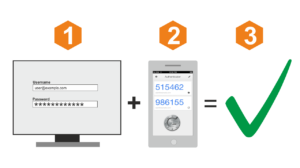Phishing scams remain one of the most prevalent and damaging forms of cybercrime. As we enter 2025, cybercriminals are becoming even more sophisticated, leveraging technology like AI to craft convincing scams that can trick even the savviest internet users. Whether you’re an individual protecting personal information or a business safeguarding sensitive data, understanding how phishing works and how to avoid falling victim is crucial.
Read Also: Understanding Phishing and the 6 Types of Phishing Emails
What Is Phishing?
Phishing is a form of cyber-attack where criminals impersonate legitimate organizations or individuals to deceive people into sharing sensitive information like passwords, credit card details, or personal identification numbers. These scams often come via email, text messages, social media, or even phone calls.
While phishing scams have existed for decades, their methods evolve constantly. In 2025, you might encounter phishing attacks that:
- Mimic legitimate websites down to the last pixel.
- Use AI-generated voices to impersonate trusted contacts.
- Exploit social media platforms to spread malicious links.
How Phishing Scams Work
Phishing attacks typically follow a three-step process:
- Lure: The attacker sends a fraudulent message designed to look like it’s from a trusted source. This could be your bank, a government agency, or a colleague.
- Hook: The message creates urgency or curiosity, prompting the recipient to act quickly. Examples include:
- “Your account will be deactivated if you don’t respond within 24 hours.”
- “You’ve won a prize! Click here to claim it.”
- Catch: The victim clicks on a malicious link or provides sensitive information, which the attacker then uses for fraudulent activities.
Types of Phishing Attacks in 2025
1. Email Phishing
The classic phishing email is still going strong. In 2024, these emails are more convincing than ever, often featuring:
- Genuine-looking email addresses.
- Perfectly replicated company logos.
- Personalized messages using information from data breaches or social media profiles.
2. Spear Phishing
Unlike generic phishing, spear phishing targets specific individuals or organizations. Attackers research their targets to create highly personalized messages, increasing their chances of success.
3. Smishing and Vishing
- Smishing: Phishing via SMS messages. These texts often contain malicious links or prompts to call a fraudulent number.
- Vishing: Phishing via voice calls. Attackers may impersonate customer service agents or IT support to extract sensitive details.
4. Clone Phishing
Attackers duplicate legitimate messages and replace links or attachments with malicious ones. For instance, they might copy an invoice email and redirect the payment link to their account.
5. Whaling
This is phishing targeted at high-profile individuals, such as CEOs or executives, often with the aim of financial fraud or data theft.
6. Social Media Phishing
Attackers exploit platforms like Facebook, LinkedIn, and Instagram to pose as acquaintances or businesses, luring users into clicking malicious links or sharing personal details.
How to Spot a Phishing Scam
- Examine the Sender’s Details
- Verify the email address or phone number. A legitimate message from your bank won’t come from a Gmail account or an unverified number.
- Look for Red Flags
- Spelling and grammar errors.
- Unusual greetings, like “Dear Customer” instead of your name.
- Messages that create a sense of urgency.
- Check Links Before Clicking
- Hover over hyperlinks to see the actual URL. If it doesn’t match the legitimate site, it’s a scam.
- Be Wary of Attachments
- Avoid opening unexpected email attachments, especially if they have unusual file types (.exe, .bat, .zip).
- Verify Requests for Sensitive Information
- Legitimate organizations rarely ask for personal or financial details via email or text.
- Watch Out for Too-Good-To-Be-True Offers
- Promises of easy money, complimentary gadgets, or exclusive deals are often traps.
How to Avoid Falling Victim to Phishing Scams
1. Educate Yourself and Your Team
Regular cybersecurity training can help you and your employees recognize phishing attempts.
2. Use Advanced Email Security Tools
Deploy tools that filter phishing emails and flag suspicious activity, like MailSafi or similar email security solutions.
3. Enable Multi-Factor Authentication (MFA)
Even if attackers obtain your password, MFA can prevent unauthorized access to your accounts.
4. Verify Through Other Channels
If you receive a suspicious request, contact the sender through a verified phone number or email address to confirm its legitimacy.
5. Keep Your Software Updated
Regular updates ensure you have the latest security patches to protect against vulnerabilities that phishing scams might exploit.
6. Report Phishing Attempts
If you receive a phishing email or text, report it to your IT department, service provider, or the relevant anti-phishing authority.
What to Do If You Fall for a Phishing Scam
If you’ve accidentally clicked on a phishing link or shared sensitive information:
- Change Your Passwords Immediately: Update credentials for affected accounts and others using the same password.
- Enable MFA: Add another layer of security to your accounts.
- Monitor Your Accounts: Watch bank transactions, emails, and other activity for signs of unauthorized access.
- Run a Malware Scan: Use antivirus software to check for malicious programs that may have been installed.
- Notify Relevant Parties: Inform your bank, employer, or other affected organizations so they can take appropriate measures.
Related: How to Recognize Signs of a Phishing Scam Email
The Future of Phishing: Staying Ahead in 2025
As phishing tactics evolve, staying vigilant is your best defense. Emerging technologies like AI and machine learning can aid and combat phishing efforts. Businesses must adopt robust security measures and invest in employee training to minimize risks.
Phishing may be a persistent threat, but with knowledge and preparation, you can outsmart even the most cunning cybercriminals. Stay safe, and keep learning!
Want to learn more about protecting your digital assets? Contact us at MailSafi for expert email security solutions tailored to your needs.
![]()