Many businesses today subscribe to cloud-based email hosting solutions, given the popularity and simplicity of that model. However, there are still several companies that still have on-premise email server(s) (sometimes called self-hosted mail servers).
You may have an on-premise email server, and at some point (probably now!), you may find yourself in a predicament and begin considering moving your email service to the cloud. Should you?
Well, frankly, every business is different, so there isn’t a right or wrong answer to this question. However, there are a few considerations that can help you decide whether to move email from on-premise to the cloud.
What to Consider Before Moving from an On-premise Email Server to the Cloud
1. Resiliency and redundancy
Ask yourself: Can my on-premise email server withstand a major operational upset, such as a widespread power outage? If not, what do I need – technology, budget, skills – to get it there?
In comparison, does the cloud-based service I’m considering guarantee the uptime I require, even in cases of a similar event (e.g., widespread power outage, human error, natural disaster, etc.)?
In short, consider your email system’s ability to withstand disruptive operational problems. Do you have adequate redundancy to ensure appropriate failover should there be an interruption to the primary email system?
2. Hardware, software and licensing costs
Ask yourself: How many people in my company need access to email? What are the estimated hardware, software and licensing costs for an on-premise email server for the next 5 to 10 years?
Similarly, for email on the cloud, what’s the estimated subscription cost for all users for the next 5 to 10 years?
Ordinarily, on-premise email server hardware can be pricey, and they typically have a 3- to 5-year lifecycle. When analyzing the costs of on-premise email, remember that email servers will have to be upgraded or replaced every few years. This expense should be estimated for the long term. Cloud email is subscription based. Rather than paying higher upfront charges to get started, businesses pay smaller amounts spread out monthly or annually. Cloud-based service providers upgrade software as needed, with no additional cost to users or businesses.

3. “Hidden” operating costs
Ask yourself: How much is being spent — and will be spent in the coming years — on unseen operating costs like electricity, internet and staff to operate on-premise email servers?
With on-premise servers, it is important to take into account the unseen or hidden operating costs. These include things like:
- The cost of electricity that will power the email servers
- Cost of backup internet connection for redundancy
- Cost of hiring and maintaining skilled staff to maintain and manage your mail server in-house.
- Depreciating or dead assets
- The additional cost of investing in a spam filtering service
When these “hidden” operating costs are added to the costs outlined in point two above (hardware, software and licensing costs), what are the total costs to host email on-premise? How does this total cost compare to the total subscription cost of a cloud-based email service?
4. Collaboration Tools
Ask yourself: Other than business email, do we need collaboration tools (Word processors, spreadsheet software, presentation software, video and call conferencing software, cloud storage) now or in the near future? If so, what would it cost to purchase this software and/or licenses and install it on each user’s PC, if email is hosted on-premise?
If the cloud-based email service offers collaboration tools as add-ons, what would it cost to include these tools in our email subscriptions?
Most businesses need more than just an email service to operate effectively. If email is being hosted on-premise, this means you may also need to purchase — upfront — software for word processing, spreadsheets, presentations and possibly other programs. Some cloud email services, however, offer options for collaboration tools in email subscriptions.
Conclusion
In conclusion, arriving at the decision of whether to move email from on-premise servers to the cloud requires you to consider what your business needs to operate efficiently, including the guarantee of the availability of the email service. It is also important to carry out a cost-benefit analysis, assessing the short-, medium- and long-term costs – both upfront and “hidden” – for each scenario.
Get in touch with us for a quote for an on-premise email server solution for your business, or
Ask for a quote for MailSafi cloud-based email & collaboration for your organization. Or simply sign up here.
![]()

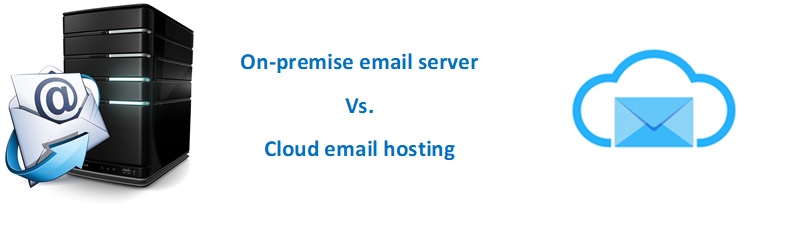



Pingback: Stay Ahead of the Game: How Enterprise Backup Solutions Can Secure Your Business Data » The MailSafi Blog
Pingback: What is Server Hosting? An Indepth look
Pingback: Cloud Email Hosting for Business: The Benefits | MailSafi