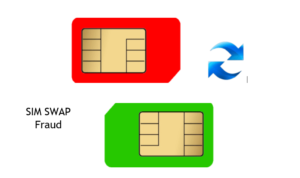Email is one of the most widely used and essential forms of communication in the modern world. It allows us to exchange messages, files, and information with anyone, anywhere, and anytime. However, email also poses significant risks to our privacy, security, and reputation if not handled properly. Hackers, scammers, and cybercriminals can use email to steal our personal data, infect our devices with malware, impersonate us or our contacts, and cause financial or reputational damage.
An email security checklist contains a set of steps or actions that you can follow to improve your email security strategy. It can help you identify and address the potential vulnerabilities and risks in your email communications and data and comply with the relevant laws and regulations that affect your email security.
Why Do You Need an Email Security Checklist?

A comprehensive email security checklist can help you implement the best practices and tools to prevent, detect, and respond to email threats such as phishing, malware, spam, spoofing, and data breaches.
Some of the benefits of following an email security checklist are:
- You reduce the risk of phishing and other social engineering attacks that can trick you and your employees into revealing sensitive information or installing malicious software.
- You protect your email data from unauthorized access, modification, or deletion by encrypting it in transit and at rest and by using strong authentication and access control mechanisms.
- You improve your email deliverability and reputation by ensuring that your emails are not marked as spam or blocked by email providers and recipients.
- You adhere and comply with the relevant laws and regulations that govern email security and privacy, such as the General Data Protection Regulation (GDPR) and the Health Insurance Portability and Accountability Act (HIPAA).
Key Components of an Email Security Checklist
An email security checklist is a set of steps or actions that you can follow to improve your email security strategy. An email security checklist can help you to identify and address the potential vulnerabilities and risks in your email communications and data. An email security checklist can also help you to comply with the relevant laws and regulations that affect your email security.
1.Email provider
Choose a reliable and secure email provider that offers features such as encryption, spam filtering, virus scanning, backup, and recovery. You can also check the reputation and reviews of the email provider before signing up. For example, you can use Microsoft Outlook or Google Gmail as your email provider.
2. Email Password

Create a strong and unique password for your email account that is at least 12 characters long and includes a mix of uppercase and lowercase letters, numbers, and symbols. You can also use a password manager to generate and store your passwords securely. For example, you can use LastPass or 1Password as your password manager.
3. Two-factor authentication
Enable two-factor authentication (2FA) for your email account, which requires you to enter a code or use a device in addition to your password to access your email. This adds an extra layer of security and prevents unauthorized access to your email account. For example, you can use Microsoft Authenticator or Google Authenticator as your 2FA app.
4. Email encryption
Use encryption to protect your email messages and attachments from being read or modified by anyone other than the intended recipients. Encryption scrambles your email data into an unreadable format that can only be decrypted with a key or a password. You can use your email provider’s built-in encryption features or a third-party encryption tool. For example, you can use ProtonMail or Mailvelope as your email encryption tool.
5. Phishing and spam

Avoid opening or responding to phishing and spam emails, which are fraudulent or unwanted emails that trick you into revealing your personal or financial information or downloading malware onto your device. You can use your email provider’s spam filtering and reporting features to block and report phishing and spam emails. You can also educate yourself and your contacts on how to spot and avoid phishing and spam emails. For example, you can use Microsoft Defender for Office 365 or Google Safe Browsing to protect yourself from phishing and spam emails.
6. Software updates
Update your devices and software regularly to fix any security vulnerabilities and bugs that may expose your email data to cyberattacks. You can enable automatic updates or check for updates manually from your device or software settings. You can also use security software to scan and remove any malware or viruses from your device. For example, you can use Microsoft Windows Update or Google Chrome Update to update your device and software.
7. Email security education
Educate yourself and your contacts on email security best practices and policies, such as creating strong passwords, enabling 2FA, using encryption, avoiding phishing and spam, and updating software. You can also use online resources or courses to learn more about email security and how to improve your email security strategy. For example, you can use Microsoft Security Awareness Toolkit or Google Security Checkup to learn more about email security.
8. Evaluating new email protection technologies
New email protection technologies are the software and hardware that offer new or improved features or functions to protect your email accounts and messages from cyber threats. Evaluating new email protection technologies can help you to enhance your email security strategy and practices and take advantage of the email security solutions and innovations that suit your needs and goals. You should evaluate new email protection technologies on a regular basis, or whenever there is a significant change in your email security strategy or environment. You can use online tools or services to help you evaluate new email protection technologies.
9. Keeping incident response plans current
Incident response plans are the documents that outline the email security actions and measures that you will take in case of an email security incident or breach. Keeping incident response plans current can help you prepare and respond to email security incidents or breaches effectively and efficiently and minimize the impact and damage to email security. You should keep your incident response plans current regularly, or whenever there is a significant change in your email security strategy or environment. You can use online tools or services to help you keep your incident response plans current.
Conclusion
Having a clear and easy to use email security checklist will no doubt help improve your overall email security but also save you a lot of time when assessing for vulnerabilities and other threats.
Get in touch with a professional email service provider like MailSafi to protect your email from advanced email security threats,
![]()