Most popular email platforms have basic email filtering capabilities. However, these are often not enough to counter the ever-evolving and sophisticated cyberattacks. Unfortunately, with all the marketing gimmicks, no service provider will admit that they offer an average solution. All service providers typically claim their spam filtering service gives the best protection against all email-borne threats – provides a high detection rate and low false-positive rate.
When choosing the best spam filtering service for your business, there are several critical features your selected provider must offer for you to get the best value for money and the maximum protection for your users. We outline 15 features (in no particular order of priority) that your spam filtering service must have. Hopefully, if you already have a spam filtering service, it already has these features. If not, throw it back in the sea and give it some time to grow. There are better offerings already in the market that will give you all the value you need!
1. Inbound and outbound email scanning
First, you want to protect your users from receiving spam, malware, phishing attacks and junk mail in their inboxes to minimize disruption to their daily roles as they wade through their inboxes to identify genuine emails.
Likewise, you also need to protect your clients, potential clients, suppliers, and business partners from receiving any malicious software or spam originating from your network. Choose a solution that offers outbound email scanning. This must be expressly stated in your contracts with your email filtering service provider. If this is an add-on service, do not forget to factor this in when doing your cost analysis.
Outbound email scanning helps to identify user email accounts that may have been compromised and are being used to distribute spam or malware. Outbound scanning checks emails before they leave your network and blocks any infected attachments and suspicious links. This will save your business from internal threats and also protect your organization’s reputation from damage. It will minimize the risk that your organization will be blacklisted on the internet. Blacklisting may prevent you from being able to send messages.
2. Spam filtering service that blocks more than just spam
While spam filtering is crucial, it isn’t the only thing you need to stop. You need a solution that will block viruses and worms that may be contained in email attachments. You also need a solution that will identify and block emails containing links that match those in a database of malicious URLs known to have been included in previous phishing emails. Blocking malicious URLs can offer protection from a range of advanced social engineering threats such as spear-phishing attacks, CEO fraud, Business Email Compromise (BEC) and ransomware. The solution would also add the sender’s IP address to the database to block future attempts coming from the same IP but with a different URL.
3. Multiple spam and virus detection engines
The best approach to email filtering today is using multiple spams, malware and virus detection engines to increase detection rates.
4. Sandboxing for protection from zero-day attacks
New forms of spam, viruses and malware can be just as destructive as existing ones. It is therefore essential to consider a spam filtering service that uses technology that will allow for the detection and blocking of zero-day attacks. Sandboxing is used to identify and block zero-day attacks.
5. Greylisting
By default, a spam filter alone will offer protection from known sources of spam. Greylisting provides protection from new or unknown sources of spam. Greylisting returns emails from unknown sources back to their originating servers requesting for the email to be resent. It is based on the premise that spammers’ servers are usually too busy to respond to the request and therefore, the spam email will not be resent.
With greylisting, it is not necessary to whitelist so many trusted senders.
6. Email authentication
Anti-spoofing protection using email authentication – SPF, DKIM, DMARC and other anti-spoofing techniques – is important in preventing advanced email threats such as CEO fraud phishing, spear-phishing, and Business Email Compromise (BEC) attacks.
7. A service that is compatible with all platforms
Select a solution that does not limit itself to a single email platform or just a handful of other bulk email platforms. Choose a spam filtering service that is compatible with multiple types of email messaging solutions. This means that you will not have to worry about whether the service will continue should you need to upgrade or migrate to another product entirely. Your email filtering service will continue to work with it.
8. Easy-to-use solution
The most effective and reliable email filtering service in the world may be of no value if it is too complicated to operate. Ease of use is a crucial factor to consider when choosing a spam filtering service.
– It should allow for customization where possible – for instance, adding to whitelist or blacklists.
– It should also have logging and reporting capabilities. Choose a spam filtering solution that allows you to easily obtain any data you need about inbound and outbound email messages. It should be easy to search and easy to generate reports if you need to figure out what happened.
9. Offers per-user quarantine
Your spam filtering service should make work easier for you. Choose a solution that allows you to search for messages in the quarantine platform. Searches can be by email, subject, recipients, etc. It would be too time-consuming to manually look through a spam quarantine folder to identify a missing email.
10. No hardware or software to install
Consider a solution that does not require you to install any hardware or software in your environment. Many cloud-based spam filtering solutions out there today do not need you to install any hardware or software.
11. Individual user access to quarantine database
IT administrators and support staff in most organizations are constantly being asked to do more, with less, and already have so much on their plate. Anything that can empower your users to perform some tasks on their own is a worthwhile solution. The best spam filtering solutions offer individual user access to their quarantined emails where a user can search for and release a false positive. Since users can do this for themselves, the IT team does not have to chase tickets all day long about missing emails.
12. A multilingual spam filtering solution
There are businesses all over the world. Even if your company is only focused locally today, the internet is not. Spam filtering solutions that are multilingual are more effective because they will be better at identifying spam messages that are delivered in other languages too.
13. Managed services and reliable support
Choose an email filtering service that will not increase your management overheads by taking up more of your time to manage. A fully-managed spam filtering service will be a better choice to ensure that the responsibility of updating and monitoring the solution is left entirely up to them. Also, choose a service where support is easily accessible, 24/7 if you have any concerns to report or questions you need to be answered.
14. Cost-effective and scalable
The spam filtering service you choose should be cost-effective, especially for purchasing in bulk for large enterprises. Consider that your organization will likely grow in future; therefore, scaling should be cost-effective.
Cloud-based spam filtering services typically cost less than hardware or software email filtering solutions. Most are subscription-based and can allow you to pay in shorter subscription windows.
15. Free trial!
Well, this isn’t really a must-have feature, but it would be a bonus to look out for. Take advantage of those that offer a free trial before you commit to a long-term subscription. This will allow you to test the effectiveness of the solution in your business environment and help you discover how easy the solution and admin portal is to use.
There you have it – 15 must-have features for your spam filtering service. As you consider spam filtering service providers, use this as a checklist to eliminate the ones that aren’t worth your time, and choose those that will add the most value to your business email communication today.
![]()

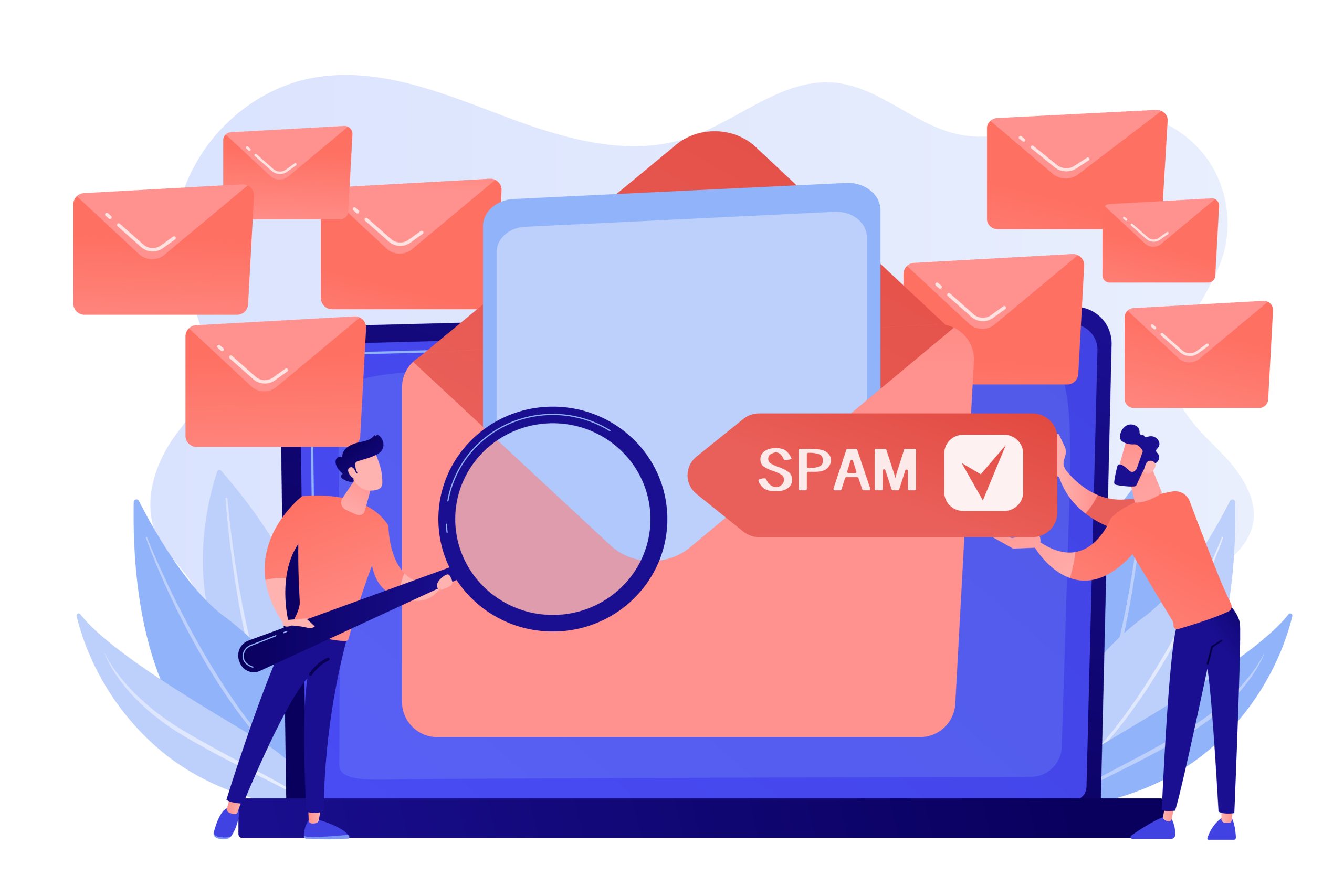



Pingback: Is Your Business Still Using Gmail? Here's Why You Need to Upgrade to a Professional Email » The MailSafi Blog